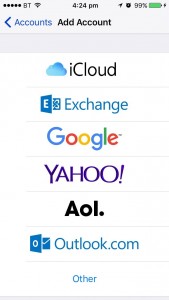1.From the settings App, tap on “Mail”
2.In the mail page, select “Accounts”
3.Now select “Add Account”
4.Select “Exchange”
5.Now please fill in the following fields:
Email: your email address
Password: your password
Description: something you will recognise as this account
6.Now you can select what to sync from your email account to your device, it is usually:
Contacts
Calendars
Reminders
(not notes)
Then select “Save”