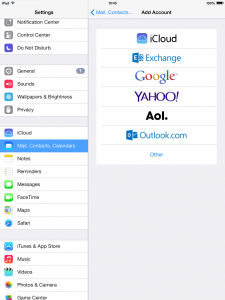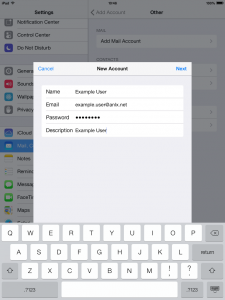1.From the home screen, tap the settings icon
2.Select the “Mail, Contacts, Calendars tab on the left hand side.
3.Click the “Other”, button on the bottom of the list
4.Now select the “Add Mail Account” option at he top of the screen
5.Now please enter these details into the fields:
Name
Email: your email
Password: your password
Description: something you will remember to identify this account
6. Now enter these details:
Host name: pop3.anlx.net
User name: your email address
Host name (outgoing): smtp.anlx.net