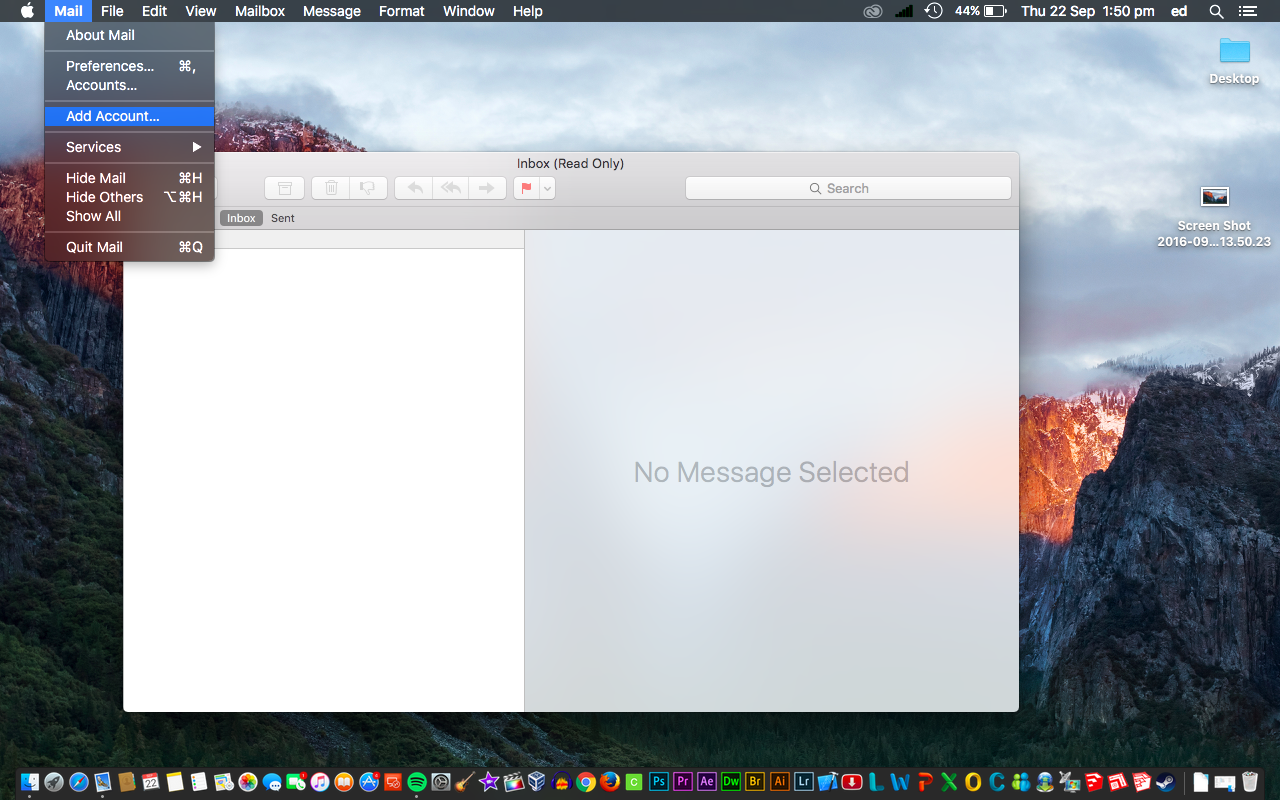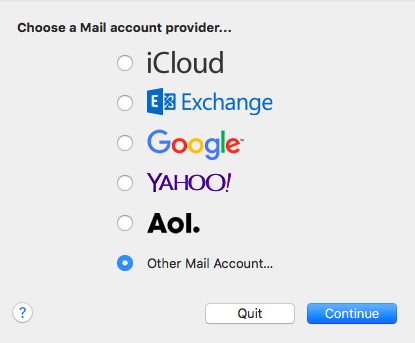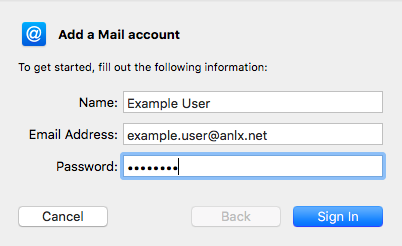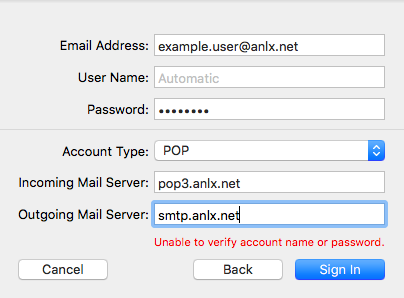Mac Mail (POP3)
1.From the desktop open “Mail” from the left hand side of the dock
2.Go to “Mail”, and click “Add Account”
3.Select “Other Mail Account”
4.Now fill in the information into the fields:
Name: Your name
Email Address: your email address
Password: your email password
5.Now these fields:
Email Address
Password
Account Type: POP
Incoming mail server: pop3.anlx.net
Outgoing mail sever: smtp.anlx.net
Then “Sign in”
6.Then select “Mail” and click “Done”