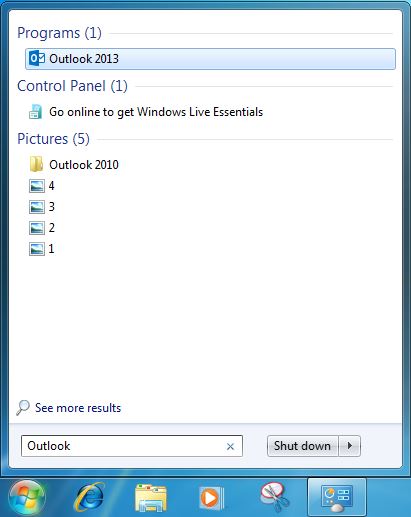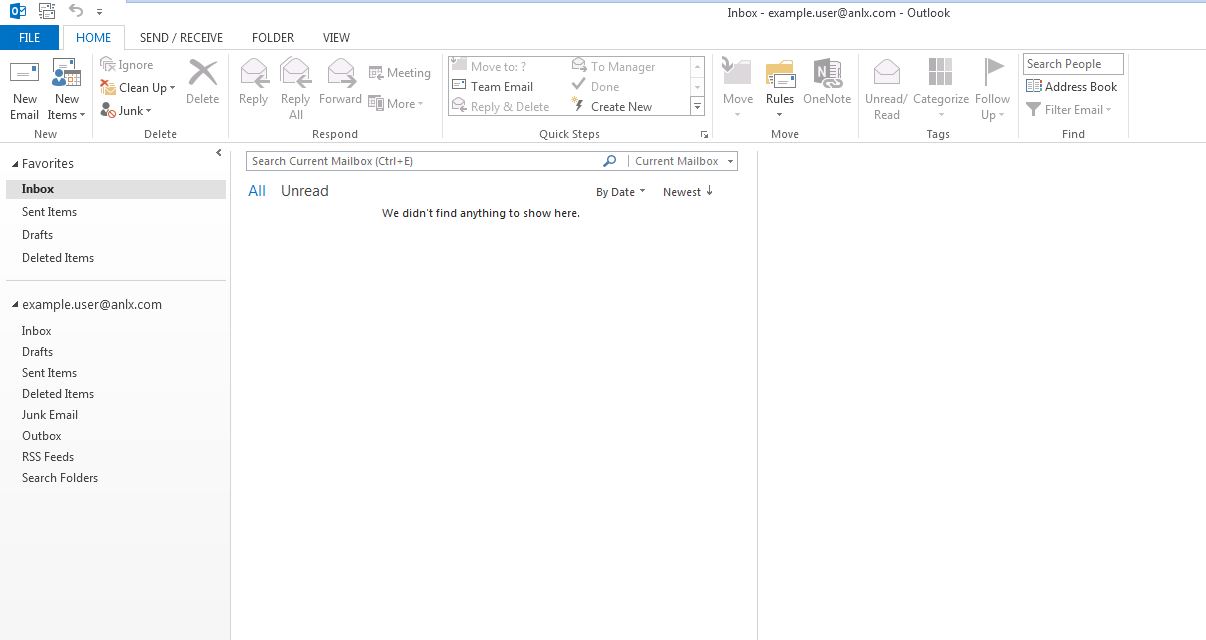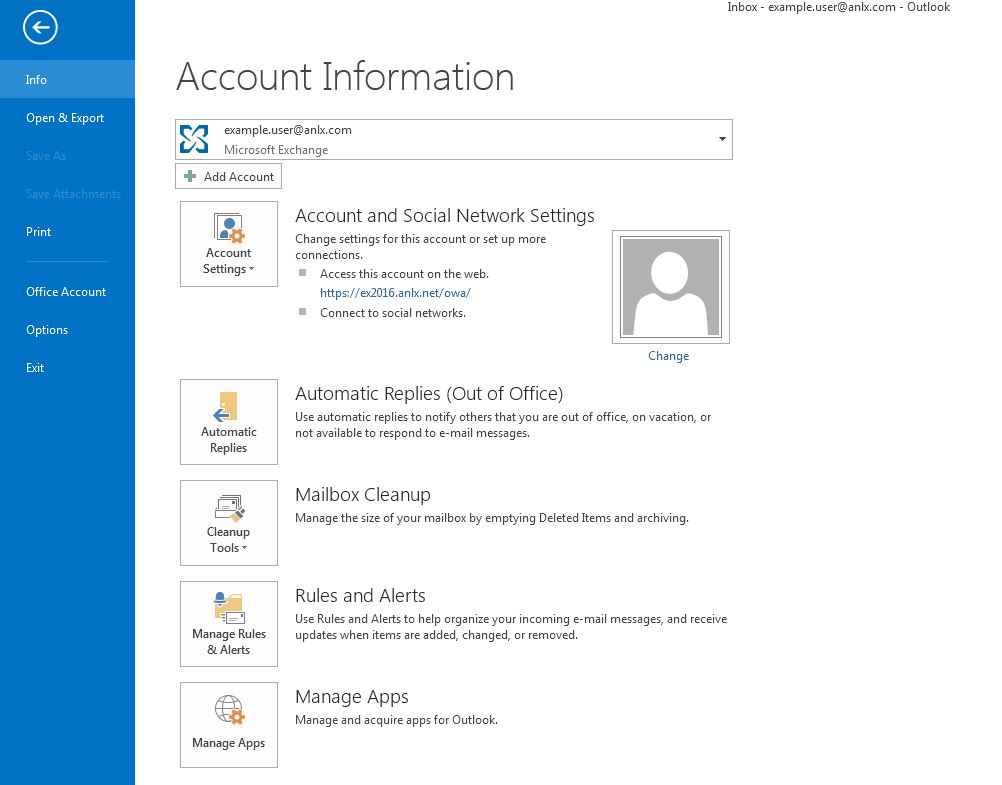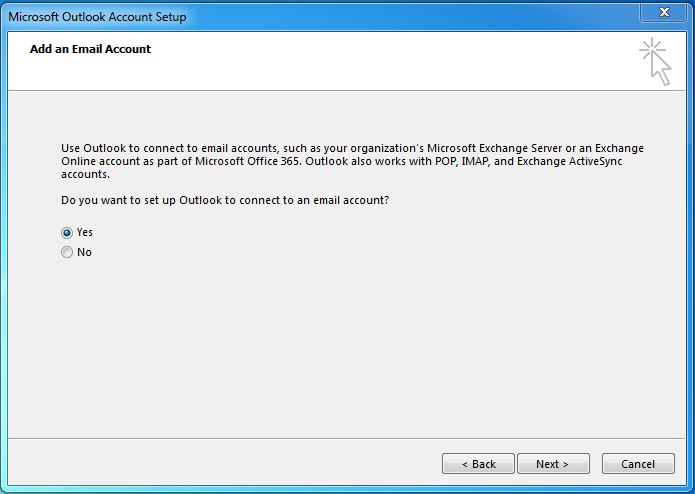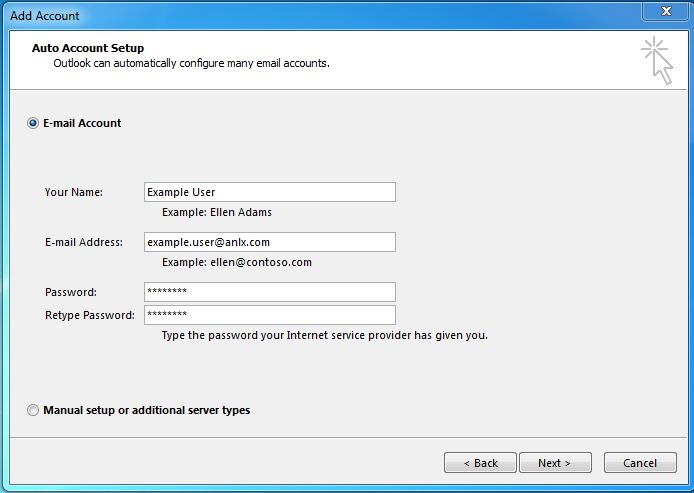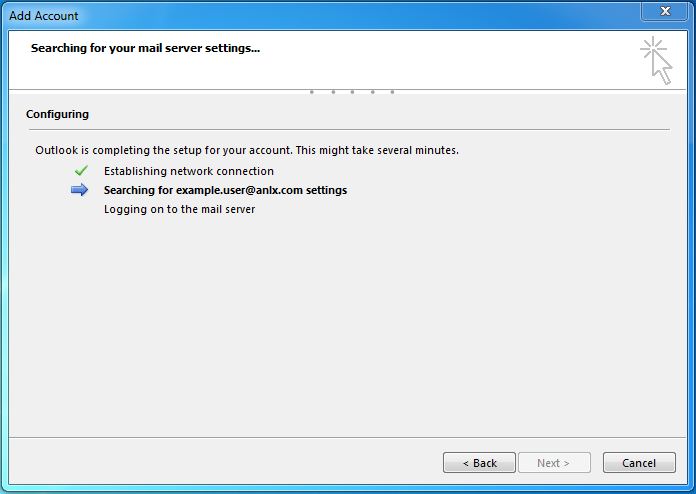1.Open the start menu by clicking the windows icon in the bottom left corner, and type “Outlook”
2.Click “File” which is in the top left corner.
3. Click “Add Account” underneath “Account Information”
4. Make sure “Yes” is selected and then click “Next”
5. Now fill in the fields with the following details:
Your Name
E-Mail Address
Password
Then click “Next” and “Finish”