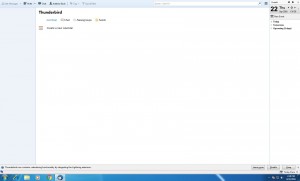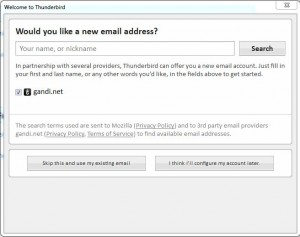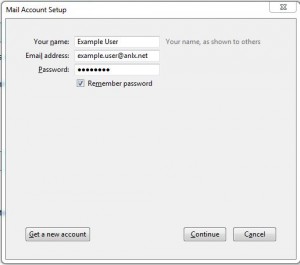Thunderbird (POP3)
1. Open the start menu by clicking the windows icon on the bottom left of the screen, and type Thunderbird
2. In Thunderbird, click on email
3. Now click “Skip this and use my existing email”
4. Now enter your account info:
Your Name: your name
Email Address: your email
Password: your password
‘Continue’
5. Now fill in the following fields:
Incoming: Pop3
Server hostname: pop3.anlx.net
Port 110
SSL: none
Authentication: AutoDetect
Outgoing: SMTP
Server hostname: smtp.anlx.net
Port: 465
SSL: SSL/TLS
Authentication AutoDetect
Username Incoming: example.user
Username Outgoing: example.user
Now click “I understand the risks” and click Done