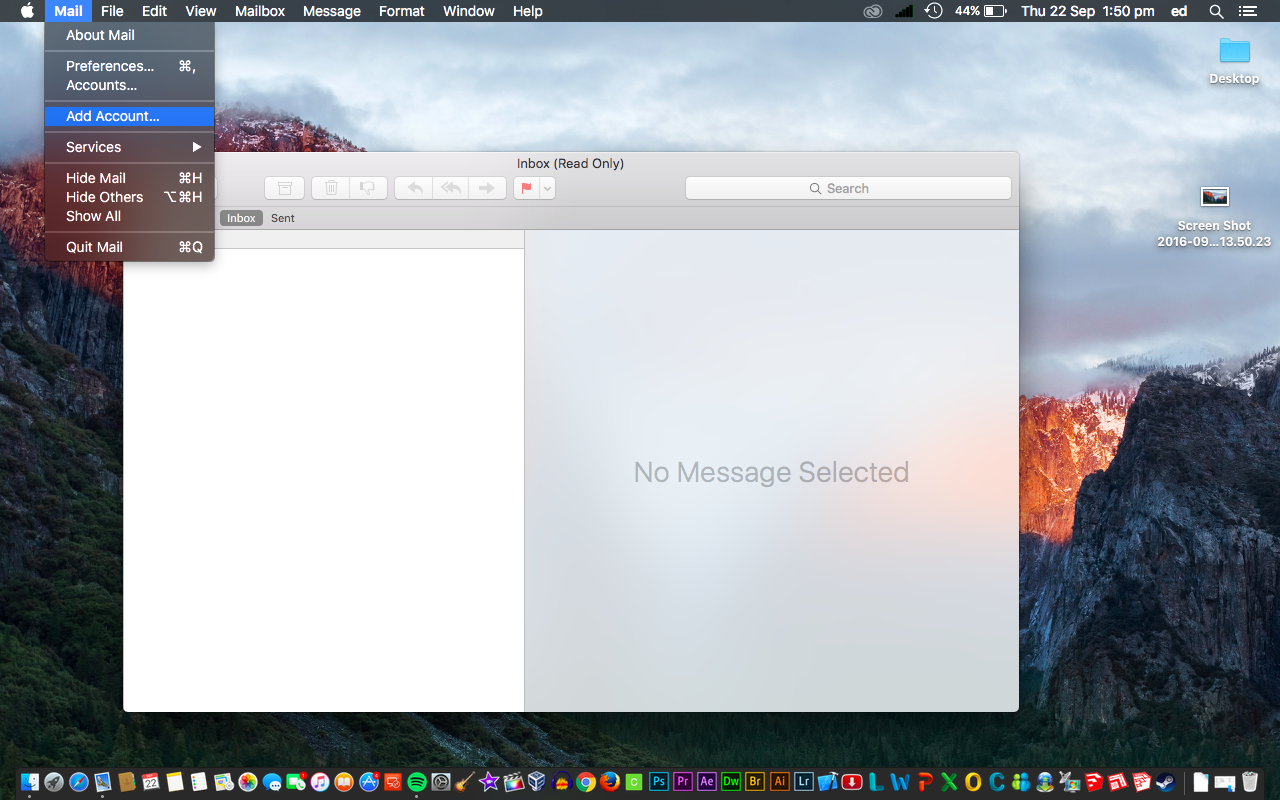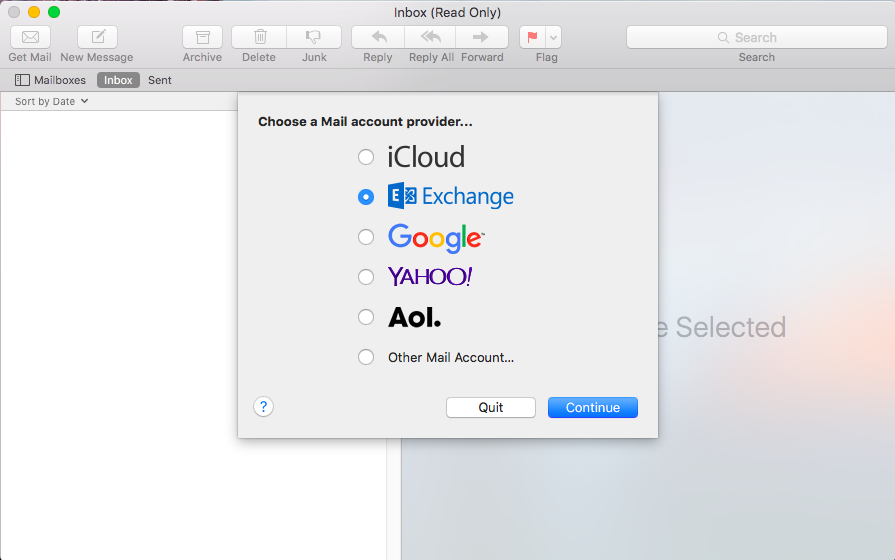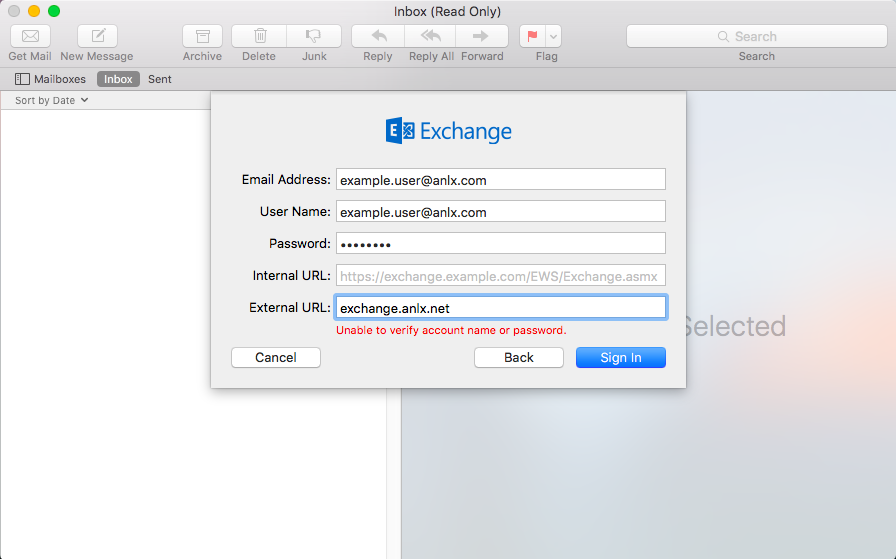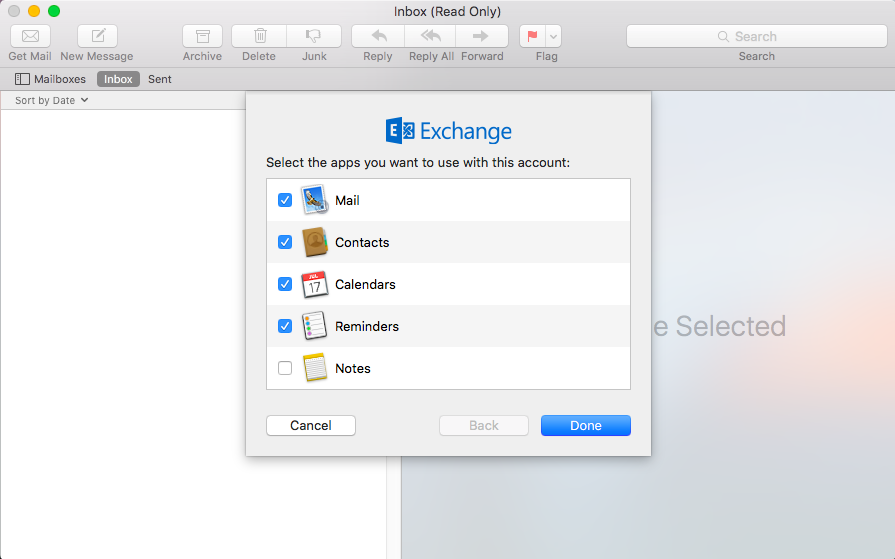Mac Mail (Exchange)
From the desktop open “Mail” from the left hand side of the dock
Go to “Mail”, and click “Add Account”
Select “Exchange” and press “Continue”
Now enter these details in the fields:
Name: Your Name
Email Address: your email address
Password: your password
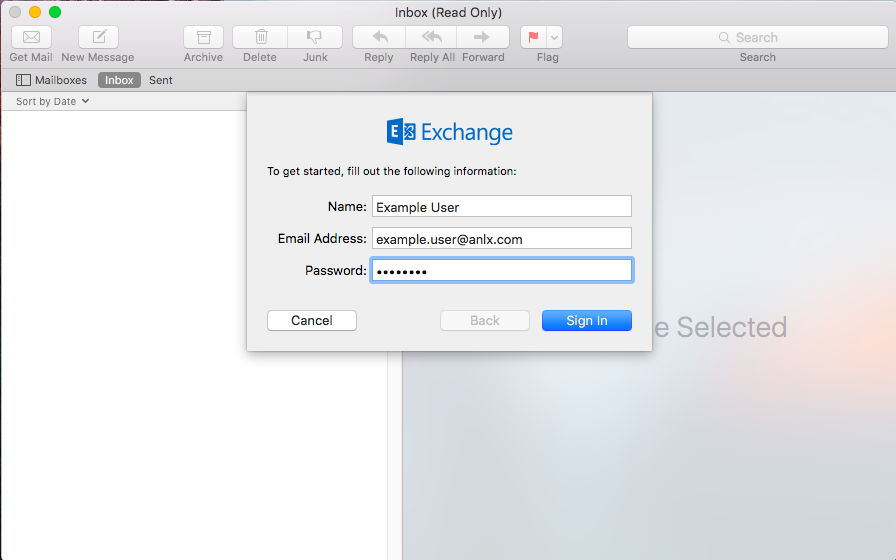
Now enter these details in the fields:
Email Address: your email
User Name: your email again
Password: your password
External URL: exchange.anlx.net
Then click “Sign in”
Now select all the option other than “Notes” then click “Done”